Understanding Event Loop Blockage in Node.js
We'll explore what happens when the event loop is blocked and its impact on application performance, especially using a practical example from a stock market application. This is particularly important for developers just starting with Node.js to understand how best to structure their code for optimal performance.
Architect
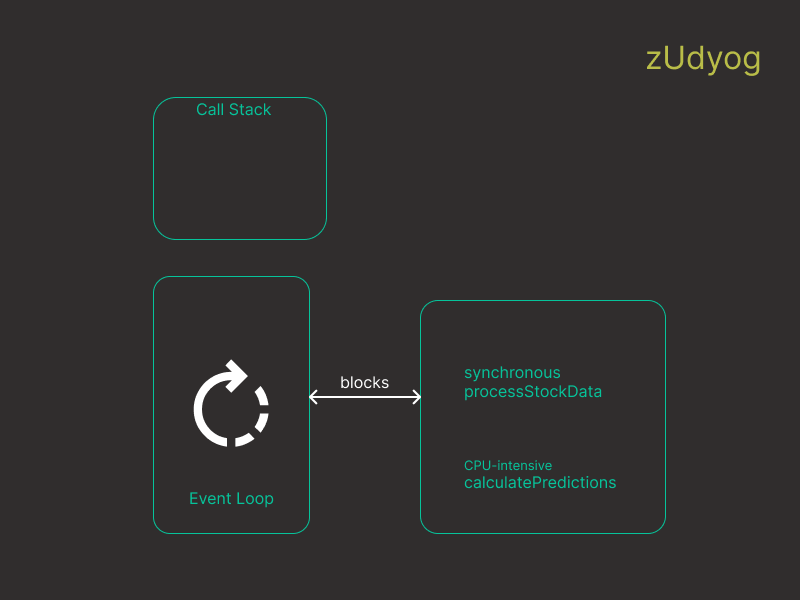
What is the Event Loop?
Node.js is designed to be single-threaded, which means it uses a mechanism called the event loop to handle multiple operations. It can perform non-blocking (asynchronous) operations, which allow Node.js to handle numerous operations simultaneously, without waiting for tasks to complete before moving on to the next one.
Blocking the Event Loop
Blocking the event loop means that a certain operation is taking too much time to complete, hence stopping Node.js from executing other pieces of your code. This usually happens when performing CPU-intensive operations like syncing file reading/writing, heavy computations, or while using poorly constructed loops.
Common Blocking Scenarios
1. Synchronous I/O Operations
Synchronous I/O operations in Node.js can block the event loop. When these operations are executed, they halt the progress of the event loop until they complete. This means that no other operations can be processed in the meantime, which can lead to performance bottlenecks.
Example: In a stock market application, reading stock data from a file using synchronous methods can block the event loop:
const fs = require('fs');
// Synchronously read file containing stock data
let stockData = fs.readFileSync('stock-data.txt', 'utf8');
console.log(stockData);
// The event loop is blocked until the file read is complete.2. CPU-intensive Operations Tasks that require significant CPU resources can also block the event loop. These are operations that take a long time to complete and keep the CPU busy, thus preventing the event loop from moving on to the next task.
Example: Calculating complex stock market predictions or analyses synchronously can block the event loop:
function calculatePredictions(data) {
// CPU-intensive calculations
for (let i = 0; i < data.length; i++) {
data[i] = data[i] * Math.random(); // Simulate complex calculation
}
return data;
}
let stockData = [10, 20, 30, 40, 50];
let predictions = calculatePredictions(stockData);
console.log(predictions);
// The event loop is blocked during the calculation.Impact on Application Performance
- Responsiveness: When the event loop is blocked, the application cannot respond to any other user requests or input/output operations. This makes the application unresponsive.
- Throughput: The number of requests an application can handle in a given time frame drops significantly.
- User Experience: For a stock market application, real-time data processing is crucial. Any delay in processing updates due to blocked event loop can lead to outdated information being displayed to the user, potentially leading to poor decision-making.
Example in a Stock Market Application
Imagine a Node.js application designed to handle stock market data. This application fetches data from different APIs, processes the data, and then updates the database with the latest stock prices. Consider this code snippet:
const fetch = require('node-fetch');
function processData() {
console.log("Processing data...");
// Simulating a CPU-intensive task
for (let i = 0; i < 1e9; i++) {
// some complex calculations
}
console.log("Data processed.");
}
async function fetchStockData() {
const response = await fetch('https://api.stockmarket.com/prices');
const data = await response.json();
processData();
console.log("Stock data updated.");
}
fetchStockData();In this example, the processData function is simulating a CPU-intensive task. When this function is called, it blocks the event loop because Node.js cannot perform any other operations while processData is running. This means that even though fetchStockData is an asynchronous function, it can't proceed to log "Stock data updated." or handle any other incoming requests until processData is complete.
Key Differences
- Asynchronous vs Synchronous Operations: In Node.js, asynchronous operations allow the event loop to continue running other tasks. However, synchronous operations block the event loop until they complete.
- CPU-bound vs I/O-bound Operations: I/O-bound operations (like network calls) are generally non-blocking in Node.js, while CPU-bound operations (like data processing in our example) can block the event loop if not handled properly.
Key Takeaways
Blocking the event loop in Node.js can severely impact the application's performance and responsiveness.
Conclusion
Understanding and preventing the event loop from getting blocked is essential for maintaining the performance and responsiveness of your Node.js applications. When designing applications, especially those requiring real-time data processing like stock market apps, careful consideration must be given to how operations are handled. Always look for opportunities to implement non-blocking operations and leverage Node.js features like the Worker threads API for handling CPU-intensive tasks.